forgot unlock pattern of your android phone? read this
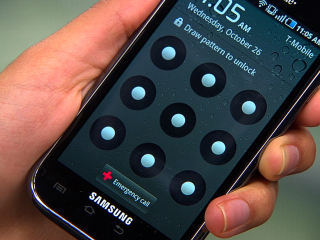
[adrotate banner=”5″]
Sometimes we forget unlock pattern of our android phone. don’t worry, there is a simple solution for this. lets see how to unlock android phone forgot pattern.
All you need to do is, just try to draw wrong pattern five times and you will see the message “You have incorrectly drawn your unlock pattern 5 times ” after clicking OK, You will see an option there “Forgot Pattern?“. Select the option and you will be asked to enter your Google account user id and password. Enter your user id and password and you will see an option to draw your new unlock pattern. Wasn’t that easy? 😀
Now suppose the internet is not working in your phone. how will you access your Google account. for this just call to your phone from your friend’s phone and you will see an option to “Reply with message”. click that option and now you can slide down the upper menu and on the WiFi or mobile data.
Also as a backup option you can put backup pin to your android device.
Hope this will help 🙂

